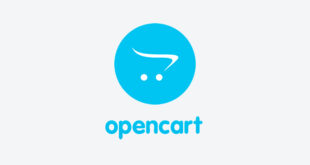The developers decided that in Opencart 3+ for SEO it would be very useful to add a link to the current page as canonical, even if it is a pagination page. This is an awful SEO solution, so you need to make some changes.
So, you need:
from <link href=”https://domain/path?page=2 ” rel=”canonical” />
delete ?page=2,
from <link href=”https://domain/path?page=3 ” rel=”canonical” />
delete ?page=3 etc.
I didn’t find any articles about this problem in Google, but there is a solution. Edit the
file/catalog/controller/product/category.php, look for a string 338 (the line number may be different) and instead of this:
if ($page == 1) {
$this->document->addLink($this->url->link('product/category', 'path=' . $category_info['category_id']), 'canonical');
} else {
$this->document->addLink($this->url->link('product/category', 'path=' . $category_info['category_id'] . '&page=' . $page), 'canonical');
}
write this:
if ($page == 1) {
$this->document->addLink($this->url->link('product/category', 'path=' . $category_info['category_id']), 'canonical');
} else {
$this->document->addLink($this->url->link('product/category', 'path=' . $category_info['category_id']), 'canonical');
$this->document->addLink($this->url->link('product/category', 'path=' . $category_info['category_id'] . '&page='. $page), '');
}
After that, edit /catalog/view/theme/yourtemplate/template/common/header.twig and instead of this:
{% for link in links %}
<link href="{{ link.href }}" rel="{{ link.rel }}" />
{% endfor %}
write this:
{% for link in links %}
{% if link.rel %}
{% else %}
{% endif %}
{% endfor %}
Don’t forget to clean the cache in the admin panel.
 WEBinP Your guide to resolving CMS optimization, Web Development and SEO problems
WEBinP Your guide to resolving CMS optimization, Web Development and SEO problems