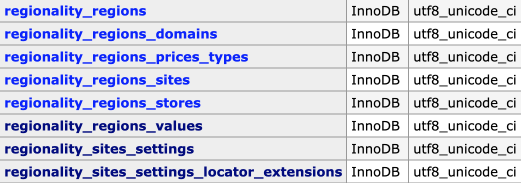After installing the purchased extension “Multiregionality from Intec”, a problem was discovered in the admin panel – for regions, all fields instead of Cyrillic are displayed with question marks, similarly when displaying a component on the site.
According to the recommendations of Bitrix, a system check was made, and everything was supposedly ok with the encoding in the database. But when editing the name of the region, the fields were still filled with question marks instead of Cyrillic.
The essence of the issue was that the encoding for new tables was Latin.
Here is the solution:
Through PhpMyAdmin execute this request
ALTER TABLE reaspekt_geobase_cities CONVERT TO CHARACTER SET utf8 COLLATE utf8_unicode_ci
where replace reaspekt_geobase_cities with the name of your table. The same procedure must be done for all tables where the encoding is different, and that’s it, the issue is settled.
 WEBinP Your guide to resolving CMS optimization, Web Development and SEO problems
WEBinP Your guide to resolving CMS optimization, Web Development and SEO problems