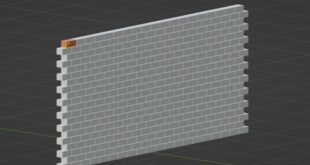Easy question, easy solution. We can disable click on all links, or we can use id or class for the particular links that should be unlickable and use: pointer-events: none; I use it for the case when I need to disable clicks on the images to avoid popup windows on …
Read More »How to create an isometric grid
The easier way to create isometric grid: 1. Add a Line with the Line tool; 2. Select Line created > Effects > Distort and Transform > Transform; 3. Use “Move” – 30px for the artboard ~1500x1500px, Copies: 130; 4. Object > Expand appearance; 5. With selected group, double-click on the …
Read More »Color in the Viewport is darker than selected – Grease Pencil
I start to learn Grease Pencil and I have an issue – the color selected is brighter than I see in the Draw Mode. To fix this issue you need to do the following: 1) go to the Object Mode (square icon in the right vertical panel) and unselect Use …
Read More »How to add Round Cube in Blender
If you cannot find the “Round Cube” option when adding a new Mesh object in Blender (Add > Mesh > Round Cube), you need to enable the Extra Objects add-on first. This guide will show you how to activate this add-on and start using the Round Cube option in your …
Read More »How to disable top panel (Toolbar) on the WordPress frontpage
The solution is so easy to follow. There is no need to edit CSS or theme files. You need to go to the Wp admin, then go to the Users > Your Profile. Scroll down to Toolbar (under Keyboard Shortcuts) and uncheck the Show Toolbar when viewing site box.
Read More »How to apply one material to multiple objects in Blender
So simple task, but I can not remember this fast solution. First, you need to assign material to the particular object and select this object. Then use Shift and select all objects for which you want to use one material. Your first object with assigned material will be shown with …
Read More »How to open html pages without .html
If your site uses links like http://domain.com/testpage.html and http://domain.com/demo.html, and you want them to open like http://domain.com/testpage and http://domain.com/demo, you can use this solution. Go through FTP or a File Manager to the folder with the site files. Open file .htaccess and add the following code: RewriteEngine on RewriteBase / …
Read More »Display the date + a few days from the current one
The task in short: you need to make the delivery date + 5 days from the current date in PHP, with the output of the month in the genitive case in RU. But you can ignore custom edits for that language version. The method with date( ‘d FY’ ); is …
Read More »How to remove h3 from AAPF – Advanced Ajax Product Filters (Rocket)
This article is about how to remove unused h3 tags, but not completely – just replace them to div tags. To solve this problem, you need to add this code to functions.php: add_filter('BeRocket_AAPF_template_full_content', 'some_custom_berocket_aapf_template_full_content', 4000, 1); add_filter('BeRocket_AAPF_template_full_element_content', 'some_custom_berocket_aapf_template_full_content', 4000, 1); function some_custom_berocket_aapf_template_full_content($template_content) { $template_content['template']['content']['header']['content']['title']['tag'] = 'div'; return $template_content; }
Read More »Css styles for WordPress admin in functions.php
If you need to add individual styles, and they are only a couple of lines, you can add them directly to functions.php: add_action('admin_head', 'webinp_style'); function webinp_style() { print '<style> tr[data-slug="to-top"] {display: none !important;} </style>'; } Between <style> and <style> you need to write your own CSS styles.
Read More » WEBinP Your guide to resolving CMS optimization, Web Development and SEO problems
WEBinP Your guide to resolving CMS optimization, Web Development and SEO problems