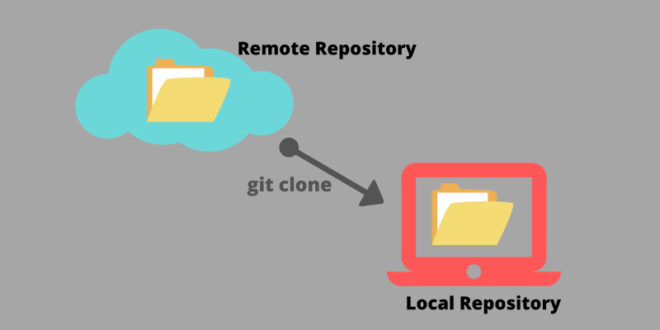I had to spend some time on this problem. The description of this case – to the command git clone login@host . the terminal answered me:
xcrun: error: invalid active developer path (/Applications/Xcode.app/Contents/Developer), missing xcrun at: /Applications/Xcode.app/Contents/Developer/usr/bin/xcrun
Since I don’t need Xcode, the decision was made to remove it. Btw, it was not possible to delete it via Launchpad, because for my latest version of Mac I had to install fresh Xcode first. Therefore, Xcode was removed through the Finder.
 WEBinP Your guide to resolving CMS optimization, Web Development and SEO problems
WEBinP Your guide to resolving CMS optimization, Web Development and SEO problems