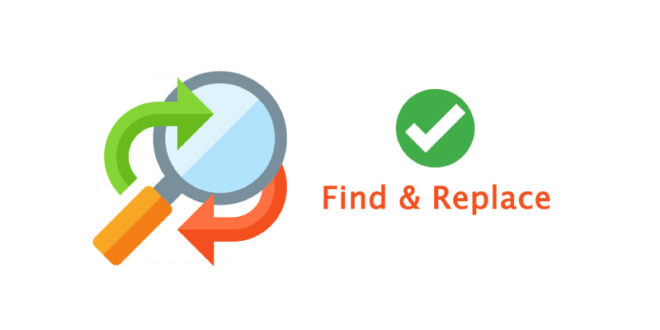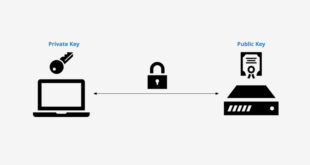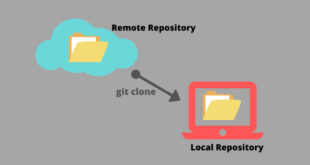When managing a website, you may encounter situations where you need to replace a specific word or domain across multiple files. This task can arise for various reasons, such as updating outdated content, rebranding, or correcting errors. Fortunately, you can achieve this efficiently by using command-line tools to recursively find and replace text within files. This guide will show you how to perform these operations using find, sed, and perl.
Use Cases for Recursively Changing Words
There are several common scenarios where you might need to replace words or domains in multiple files:
- Replacing a word with another word across all files in a directory.
- Changing a domain name in a database or configuration files.
- Updating references to a particular term or URL throughout your site.
Changing a Word Recursively in All Site Files
To change ‘domain1’ to ‘domain2’ in all PHP files, you can use the following find and sed command:
find -type f -name \*.php -exec sed -i -r 's/domain1/domain2/g' {} \;
This command will search for all PHP files in the current directory and its subdirectories, and replace ‘domain1’ with ‘domain2’ within these files.
Similarly, to change ‘domain1’ to ‘domain2’ in all JavaScript files, use:
find -type f -name \*.js -exec sed -i -r 's/domain1/domain2/g' {} \;
Handling Errors with Perl
If you encounter errors such as “argument list too long” when using the above commands, you can try an alternative solution using Perl. This method handles large numbers of files more efficiently:
find . -type f -print0 | xargs -0 perl -pi -e 's/domain1/domain2/g'
This command uses find to print all file names in the current directory and its subdirectories, then pipes them to xargs which passes them to perl for the replacement operation.
Conclusion
Recursively changing a word or domain in all site files can be efficiently managed using command-line tools like find, sed, and perl. These methods are powerful for web developers and administrators who need to perform bulk text replacements. Whether updating content, rebranding, or correcting errors, these commands help ensure consistency and accuracy across your website files.
 WEBinP Your guide to resolving CMS optimization, Web Development and SEO problems
WEBinP Your guide to resolving CMS optimization, Web Development and SEO problems