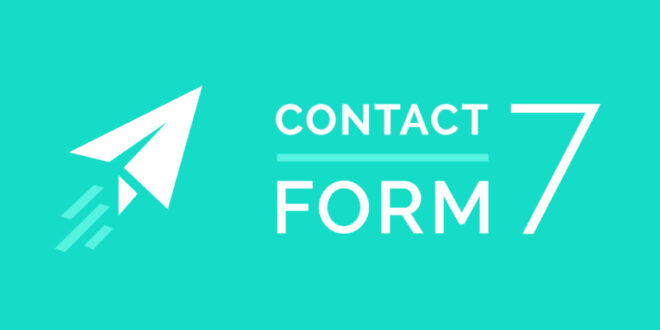Forms can easily be hidden after they’ve been filled out and submitted, because the form gets a class sent when submitted. But there are lot of cases when you need to hide blocks that are placed outside of this form, but which are logically related to the form. If you need to hide other div, p, h2 etc., you can use the following JS code to implement it:
<script>
document.addEventListener( 'wpcf7mailsent', function( event ) {
document.getElementById("firstid").className += " mynewclass";
document.getElementById("secondid").className += " mynewclass";
document.getElementById("thirdid").className += " mynewclass";
}, false );
</script>
In CSS file, you need to add
.mynewclass {display: none !important;}
 WEBinP Your guide to resolving CMS optimization, Web Development and SEO problems
WEBinP Your guide to resolving CMS optimization, Web Development and SEO problems