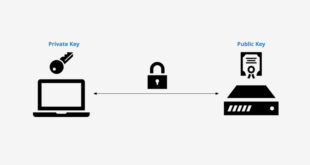By default, on a Mac, screenshots taken with Shift Command 4 are saved to the desktop. Very often they are renamed there, very often copied to other folders and renamed.
The Mac has a great way to find all the screenshots ever taken on that computer.
Open Finder, In the search box (Search) write:
kMDItemIsScreenCapture:1
and press Enter. All screenshots taken by the Mac will be displayed in the same window.
 WEBinP Your guide to resolving CMS optimization, Web Development and SEO problems
WEBinP Your guide to resolving CMS optimization, Web Development and SEO problems