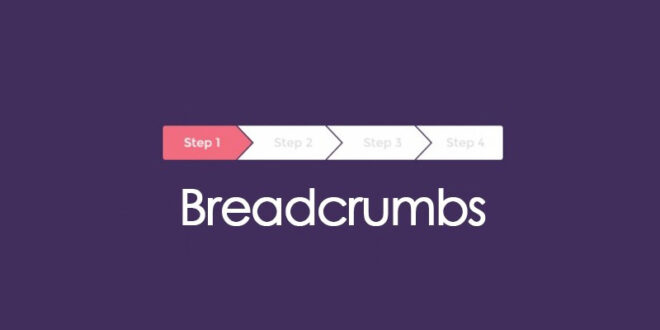In this article, I do not want to describe the detailed process of installing the Breadcrumb NavXT plugin, but if someone really needs it:
Go to the WordPress panel in the Plugins section – Add New. Search for Breadcrumb NavXT, install and activate it.
This plugin will not be automatically displayed on the site, it must be included in the template. To display anywhere (for example, it can be a header.php file), use the following code:
<?php
if(function_exists('bcn_display'))
{
bcn_display();
}
?>
Done, it works. It works, right?
 WEBinP Your guide to resolving CMS optimization, Web Development and SEO problems
WEBinP Your guide to resolving CMS optimization, Web Development and SEO problems