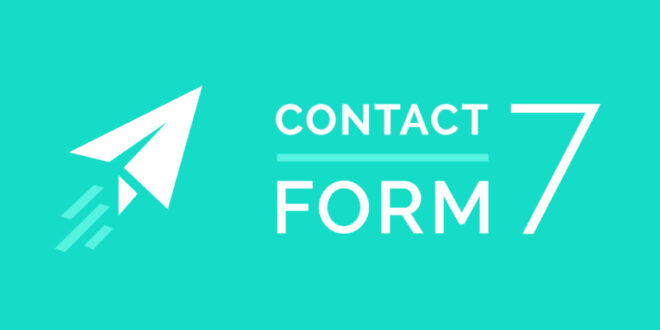One of the most popular forms for WordPress is Contact Form 7, but in the settings there is no way to call the form through a click. You can download the Easy Fancybox plugin, go to Settings – Media and in the Enable FancyBox for block, uncheck Images, and check the box for Inline Content.
Save the settings, then edit the footer.php file, add the following code:
<div style="display:none" class="fancybox-hidden">
<div id="contact_form_popup">
<?php echo do_shortcode('[contact-form-7 id="6" title="Contact form 1"]'); ?>
</div>
</div>
Where instead of [contact-form-7 id=”6″ title=”Contact form 1″] add your form shortcode.
Displaying a popup form using a text editor
<div style="display:none" class="fancybox-hidden">
<div id="contact_form_popup">
[contact-form-7 id="6" title="Contact form 1"]
</div>
</div>
Similarly, replace the shortcode with your actual one.
Display a button that will open a popup form window when clicked
<a href="#contact_form_popup" class="fancybox-inline">Заказать звонок</a>
 WEBinP Your guide to resolving CMS optimization, Web Development and SEO problems
WEBinP Your guide to resolving CMS optimization, Web Development and SEO problems