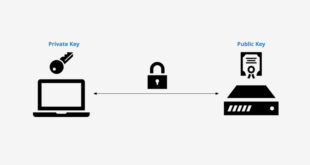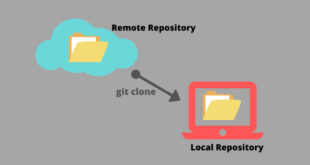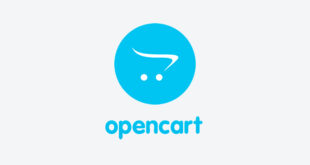This article is about moving a site to an internal folder of another site. 1. Transfer site files to a new folder. 2. Export the database, in the dump change the old domain to the new one (with the folder name). For example, newdomainname.com/folder (Important! Do not put a slash …
Read More »Service tags for Contact Form 7
The most common question is “How to find the Contact Form 7 url of the page from which the form was filled out?” Here is a list of service tags that can help you get data about the user who filled out the form: [_remote_ip] Sender's IP address [_user_agent] User …
Read More »Warning: include cfg/tables.inc.php в Shop Script
I am not a fan of Shop Script, but his glitches are easily fixed. An error was found on the site in the filter, in the admin panel when working with the removal of additions to the product, etc. The error is always the same: Warning: include(./cfg/tables.inc.php) [function.include]: failed to …
Read More »How to generate ssh key on mac
This instruction is small, obvious and simple. Open a terminal, enter the command: ssh-keygen -t rsa Hooray, the key is created! cat ~/.ssh/id_rsa.pub Thus, the contents of the public key are displayed. If you work with GitLab, then inside you just copy the contents to Account – Settings – SSH …
Read More »Invalid active developer path when trying to git clone
I had to spend some time on this problem. The description of this case – to the command git clone login@host . the terminal answered me: xcrun: error: invalid active developer path (/Applications/Xcode.app/Contents/Developer), missing xcrun at: /Applications/Xcode.app/Contents/Developer/usr/bin/xcrun Since I don’t need Xcode, the decision was made to remove it. Btw, …
Read More »Load key .ssh/id_rsa: bad permissions
I had a rather minor problem when trying to run the git clone command: Cloning into '.'... @@@@@@@@@@@@@@@@@@@@@@@@@@@@@@@@@@@@@@@@@@@@@@@@@@@@@@@@@@@ @ WARNING: UNPROTECTED PRIVATE KEY FILE! @ @@@@@@@@@@@@@@@@@@@@@@@@@@@@@@@@@@@@@@@@@@@@@@@@@@@@@@@@@@@ Permissions 0644 for '/Users/meow/.ssh/id_rsa' are too open. It is required that your private key files are NOT accessible by others. This private key will …
Read More »301 redirect without slash to slash
In this article, I posted examples for redirecting from the pages without a slash to pages with a slash. Example 1: 301 redirect without slash to slash RewriteCond %{REQUEST_URI} !\? RewriteCond %{REQUEST_URI} !\& RewriteCond %{REQUEST_URI} !\= RewriteCond %{REQUEST_URI} !\. RewriteCond %{REQUEST_URI} !\/$ RewriteRule ^(.*[^\/])$ /$1/ [R=301,L] Example 2: 301 redirect …
Read More »301 redirect from slash to without slash
Examples of redirects from pages with a slash to without a slash: Example 1 – 301 redirect from slash to without slash RewriteCond %{REQUEST_URI} !\? RewriteCond %{REQUEST_URI} !\& RewriteCond %{REQUEST_URI} !\= RewriteCond %{REQUEST_URI} !\. RewriteCond %{REQUEST_URI} ![^\/]$ RewriteRule ^(.*)\/$ /$1 [R=301,L] If your site uses a CMS (for example, Opencart), …
Read More »How to remove slash in Opencart category urls
Opencart version 2.3, the task was to make all URLs like /category/subcategory/product and remove links to http://domain-name/product (from the root). Duplicates for SEO are not cool, the task is simple. To combine URLs and bring them to the standard, it is enough to select Seo Pro in the System – …
Read More »How to insert your css file into a website
If you need to create a separate css file and use it for your website, copy this code and insert in the head section this one: <link rel="stylesheet" type="text/css" href="newfile.css">
Read More » WEBinP Your guide to resolving CMS optimization, Web Development and SEO problems
WEBinP Your guide to resolving CMS optimization, Web Development and SEO problems