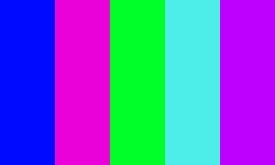Flip a coin online to decide between two options. You can enter names or labels to make it clear who gets heads and tails and see the winner instantly.
Read More »Text to html convertor
Transform your plain text into clean, ready-to-use HTML code in seconds. This tool helps you format content for websites, emails, or blog posts without manually writing HTML tags. Fast, simple, and perfect for content creators who want neat and professional-looking HTML output.
Read More »UPPERCASE lowercase online tool
A simple and powerful text manipulation tool that lets you quickly modify your text directly in the browser. You can easily: Convert all letters to UPPERCASE, lowercase, or Sentence case Remove specific symbols (like dashes or any custom character) Copy the formatted text to your clipboard Restore your original input …
Read More »How to scale everything 2× in Adobe Illustrator (artboard + artwork)
If you need to double the size of both your artboard and all its contents, follow these simple steps: Step 1: Select Everything Press Ctrl + A (or Cmd + A on Mac) to select all objects on your artboard. Step 2: Scale by 200% Press S to activate the …
Read More »How to search for text in files on Windows
If you’re switching from Linux to Windows and missing the comfort of grep or find, don’t worry — Windows has tools for that too. While PowerShell is your go-to command-line solution, there are also classic cmd commands and third-party utilities to get the job done. This post walks you through …
Read More »Image generator to test display ads
This tool allows you to create custom images with just a few clicks. Simply input the width and height of the image, input a background color, add your text and input a text color. Feel free to use default values to test the tool functionality. You can download your image …
Read More »Calculator for blend two colors with opacity
Ever wondered how to calculate the final color when blending two layers with transparency? Feel free to use the following tool:
Read More »How to prevent the site from initiating downloads automatically
You can block auto-downloads from a specific website on Windows, macOS, Linux, and ChromeOS by adjusting browser settings or using firewall rules: For Google Chrome (Windows, macOS, Linux, ChromeOS) Open Chrome. Click the three-dot menu in the top-right corner and select Settings. Navigate to Privacy and security → Site settings. …
Read More »Random vintage palettes generator tool
Here you can generate random vintage color palettes. Simply click on the “Apply” and “Reload” buttons to review new palettes, and click on “Copy Color Set” to copy the HEX codes in the format: #cf1909; #0b2edf; #c6300f; #b35b03; #05ed34.
Read More »Random neon palettes generator tool
Here you can generate random neon color palettes. Simply click on the “Apply” and “Reload” buttons to review new palettes, and click on “Copy Color Set” to copy the HEX codes in the format: #cf1909; #0b2edf; #c6300f; #b35b03; #05ed34.
Read More » WEBinP Your guide to resolving CMS optimization, Web Development and SEO problems
WEBinP Your guide to resolving CMS optimization, Web Development and SEO problems