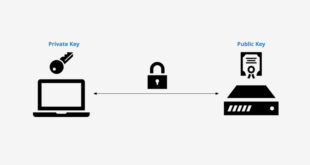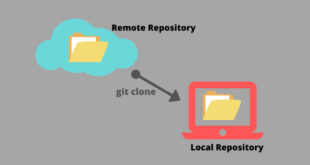By default, the Finder does not show any files or folders that begin with a dot.
To allow Finder to show hidden files, run the following command in the console:
defaults write com.apple.finder AppleShowAllFiles TRUE ; killall Finder
To hide the display of hidden files again, use the command:
defaults write com.apple.finder AppleShowAllFiles FALSE ; killall Finder
If you find it difficult to work with the Terminal/Console, then in the Finder use this combination:
Command Shift .
In this way, you can both disable and enable the ability to view hidden files, such as .htaccess, .ftpaccess, .git, etc.
 WEBinP Your guide to resolving CMS optimization, Web Development and SEO problems
WEBinP Your guide to resolving CMS optimization, Web Development and SEO problems