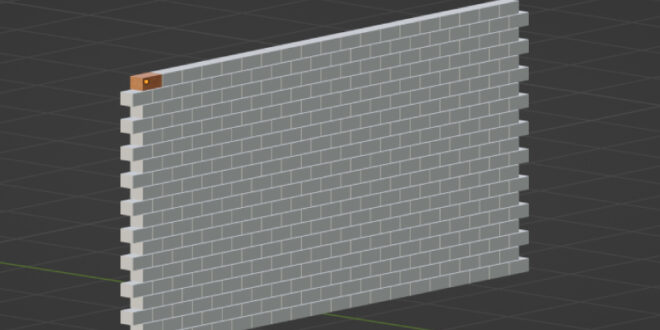So simple task, but I can not remember this fast solution. First, you need to assign material to the particular object and select this object. Then use Shift and select all objects for which you want to use one material. Your first object with assigned material will be shown with the small orange circle.
Then press Ctrl L and select Link Materials. Your material will be applied to the all selected materials.
 WEBinP Solutions to fix problems for various CMS and Tools
WEBinP Solutions to fix problems for various CMS and Tools